Automate Everything with n8n
Zapier is great—until you hit its limits. Most automation tools work fine for simple things, but the moment you need more control, flexibility, or self-hosting, they fall short.
And building automations manually? It’s time-consuming, labor-intensive, and honestly, boring.
That’s where n8n comes in.
What is n8n?
It’s an open-source workflow automation tool that makes building automations not just easier—but actually fun. You can connect APIs, tools, databases, even AI blocks, and control everything visually. No complex setup. No vendor lock-in.
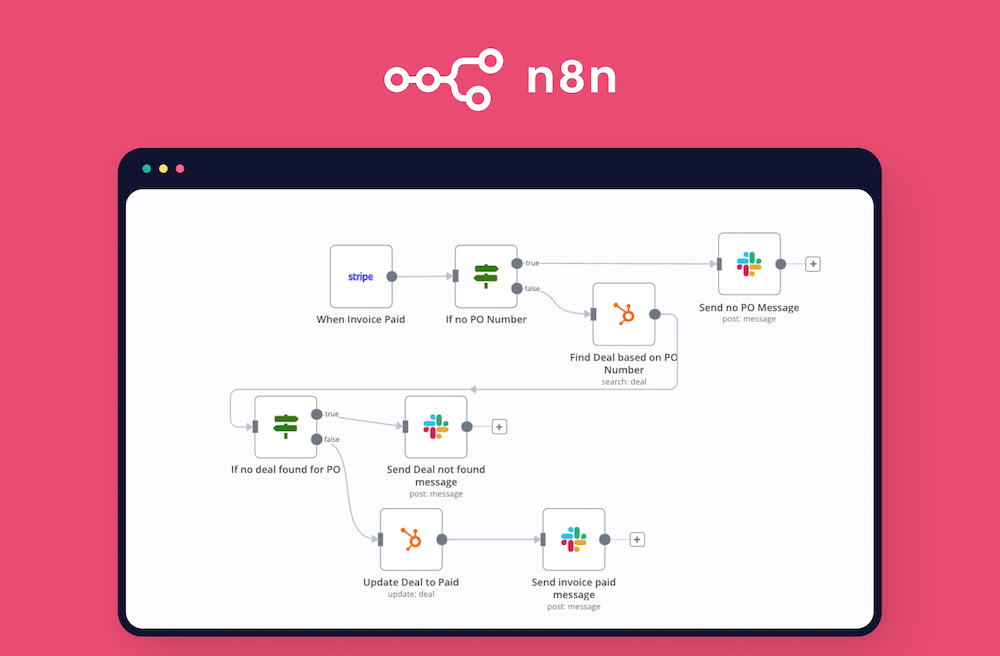
You build workflows by visually connecting nodes on a canvas. Each node is an action—like calling an API, sending an email, writing to a database, or running a script. You can start small, then build more complex automations as you go.
You can go as crazy as you want:
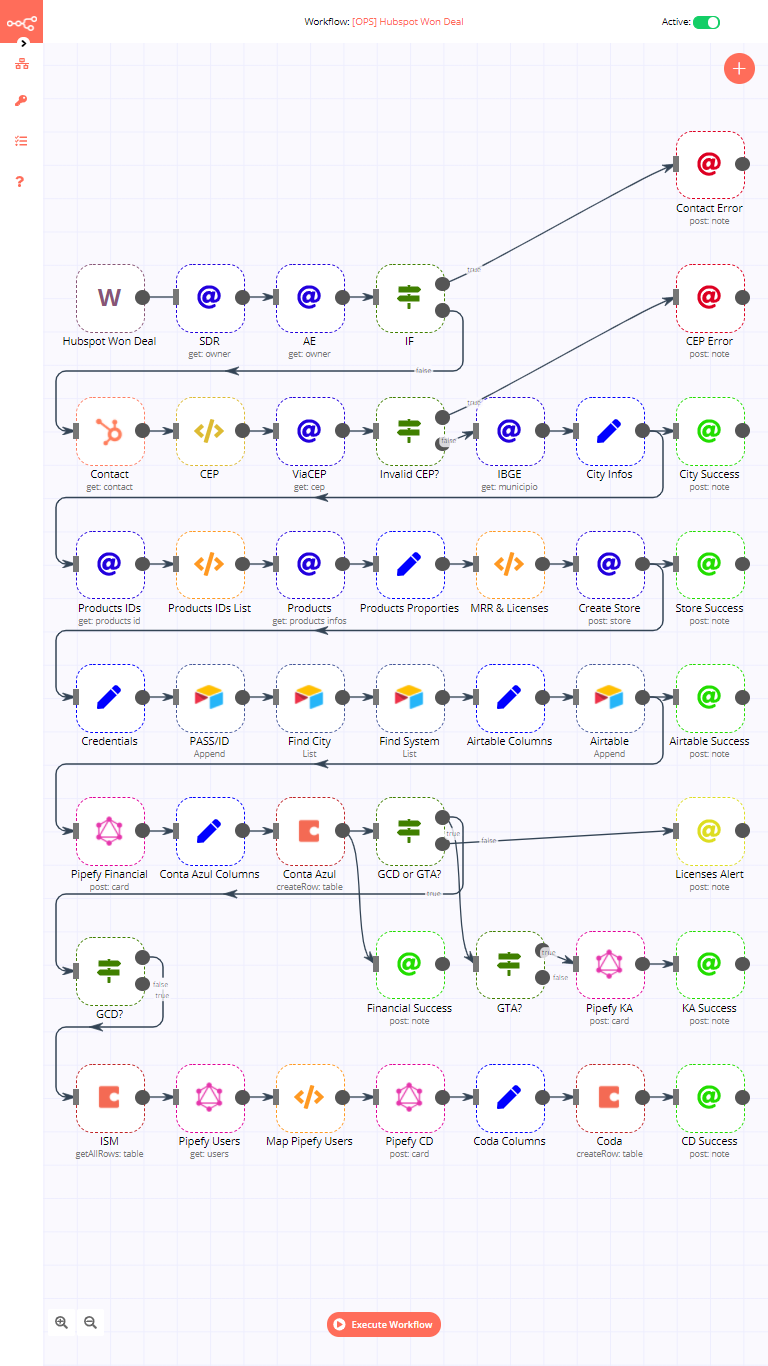
Why Use n8n?
There are lots of automation tools out there, but n8n stands out if you care about flexibility, ownership, or just want something that works without lock-in.
A few things that make it different:
-
Docker or Cloud: You can self-host it easily (I use Docker), or use n8n Cloud if you want something managed.
-
Open Source: You own your workflows. You can customize it. You don’t depend on someone else’s pricing tiers.
-
Visual Interface: Drag, drop, connect. No complex setup.
-
No Code (or Full Control): You can build powerful workflows without writing code. But if you need it, you can drop in JavaScript or run custom functions.
-
Templates: They have tons and tons of community contributed templates that you can just copy to your instance with 1 click. I often use templates to learn how new blocks that I don’t know configured with real examples.
-
AI-Ready: n8n has built-in AI blocks. You can call LLMs, run prompts, build agents, and connect them to other tools. AI workflows are one of the strongest use cases right now.
How I Run n8n (Docker Setup)
If you’re like me and prefer to self-host, here’s the simplest way to run n8n locally with Docker:
docker run -it --rm \
-p 5678:5678 \
-v ~/.n8n:/home/node/.n8n \
n8nio/n8n
After running this, go to http://localhost:5678 to access the editor.
You can also check out n8n Cloud if you prefer a managed version.
Create Your First Workflow
Once n8n is running:
-
Open the editor UI in your browser
-
Click “New Workflow”
-
Add some nodes—click the
+button and search for integrations (Slack, GitHub, Google Sheets, etc.) -
Connect the nodes
-
Click “Execute Workflow” to test
You can trigger workflows manually, on schedule, or with triggers like webhooks, emails, or form submissions.
Example Workflows
1. Slack Alerts for GitHub Issues
You want to get notified in Slack when someone opens an issue on a repo.
-
GitHub node: trigger on new issues
-
Slack node: send message to a channel
2. Weekly Google Sheets Report
You update a sheet regularly, and want to email yourself a report every Monday.
-
Google Sheets node: read from the sheet
-
Email node: format and send the data
3. AI Feedback Summary
You collect feedback via a form and want a GPT-style summary every day.
-
Form node: collect feedback
-
OpenAI node: summarize input
-
Email or Slack node: send results to yourself or your team
AI Workflows with n8n
n8n supports AI workflows natively. You can build:
-
Prompt chains
-
Content generators
-
Data extractors
-
Agent-style logic
And the best part: you can combine them with your internal tools, databases, or APIs. For example, process a customer message, summarize it with an LLM, tag it based on content, then store it or trigger a follow-up email.
AI is not just a feature in n8n—it’s a first-class block you can use just like any other node.
A Few Tips
-
Start small. One trigger, one action. Grow from there.
-
Always test your flows before activating.
-
Use version control if you run complex workflows.
-
Check the community—there are lots of shared workflows you can reuse or get ideas from.
Not silver bullet
While n8n is powerful, it’s not perfect. The biggest limitation for me is that it’s heavily tied to the UI. There are import/export APIs and CLI tools, but designing, testing, or scaling workflows programmatically isn’t straightforward. That makes it tricky to version control or build CI/CD pipelines around it. Personally, I wouldn’t build an entire business on top of n8n—but for prototyping, internal tools, or automating isolated workflows, it’s the best thing out there.
But…
It just works (well)
n8n is not trying to be flashy. It’s not trying to upsell you. It’s just a solid, open, flexible tool to automate things.
If you’re already automating, it’ll give you more control.
If you’re new to automation, it’s one of the easiest ways to start.
I’ll be writing more about specific n8n patterns and workflows soon—including how to use it with AI tools and agent-style automations.
In the meantime, check out n8n.io, run it with Docker, and start automating boring stuff.
You’ll be surprised how much time you save.
Related Posts
- 6 min readThe Power of plan.md: Why I Spend Hours Planning with AI Before Writing Code
- 6 min readVibe Anywhere: Claude Code on the Go from My Phone (via SSH on a Cheap VPS)
- 5 min readGitHub Actions and Playwright to Generate Web Page Screenshots
- 2 min readTime to take a break from your computer
- 2 min readDuplicati for Backups
- 2 min readMake Vercel open source and self-hosted, you get Coolify
Share