How Figma changed how we collaborate on our UX and UI designs
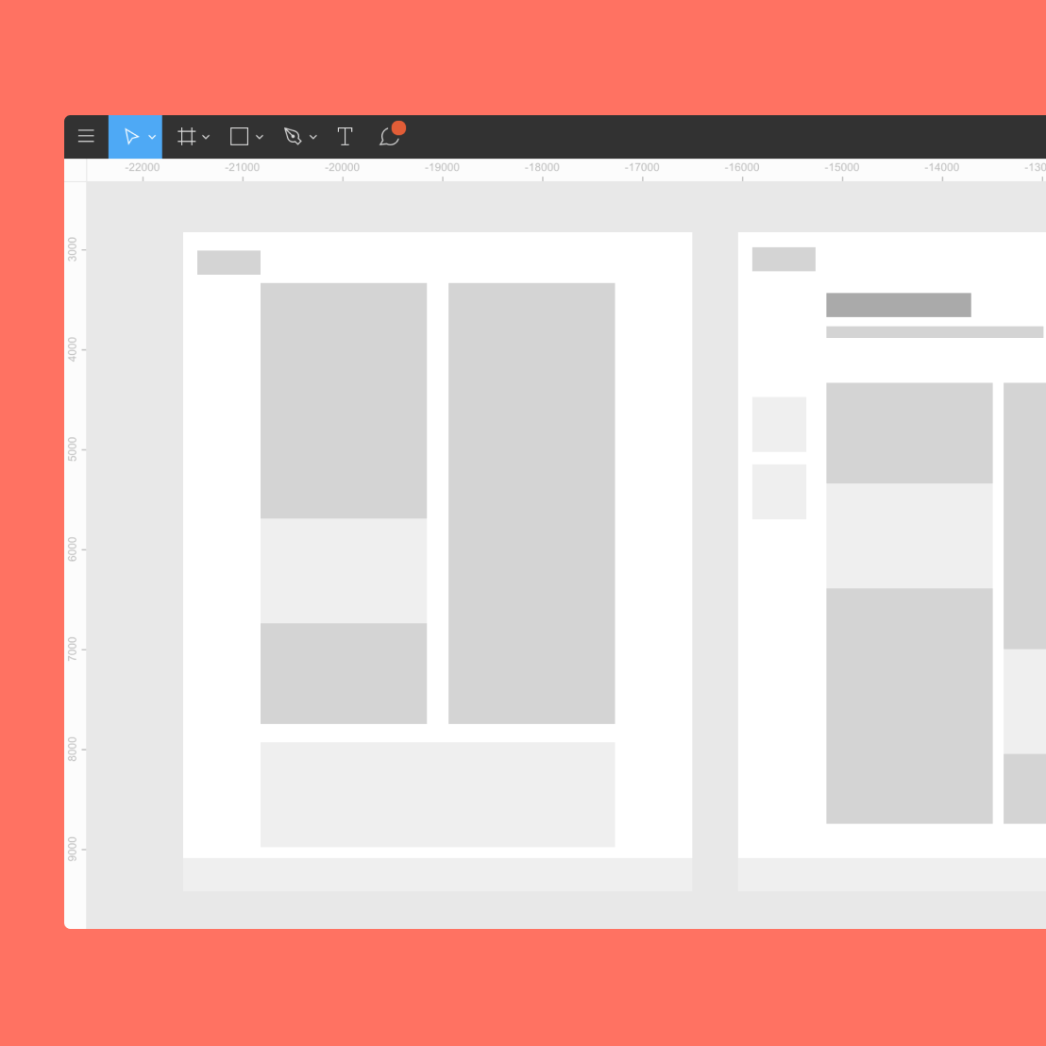
At Nomad Interactive, we done big design toolkit migration twice in the past. From old Adobe Photoshop/Illustrator era to Sketch, both utilizing other tools on our collaborative process like Invision, Zeplin. About a year ago, we made similar transition/migration to Figma.
Figma is a browser-based real-time collaborative design tool. Being vector-based makes it very efficient in the total document sizes. Vector objects are much more descriptive for the elements we create in the artboards which allows further extendability via plugins. Also, a browser-based engine makes it web technologies friendly, like javascript-based API that is most common with Sketch already.
One tool to rule them all
We used sketch to create our digital designs for years. Plus used invision for presentation purposes. We had a particular process to export our designs, place them in dropbox, then upload to invision with same/similar project list and configuration. On the other hand, for Designer to Developer handover, we started to use the beautiful startup Zeplin. But, Invision knocked them off pretty quickly, so we put some of our focus to adapt Invision’s “Inspect” feature. Not long after, we moved to Figma which replaced 3 of these tools without any adaptation or question in our minds. When we gave Figma a try in a single project, it was clear very quickly that we don’t have to jump between tools for different purposes. Then we switched over.
Collaborate - Seriously
The best of what makes Figma different than other design tools is the real time collaboration features. Being able to see all viewers and editors cursors, seeing the design changes real-time. This is a similar paradigm shift happens between a static file focused “Word” versus online, real-time collaborative alternative, google docs or quip. It makes the “creation” process much more like a white board session if utilized well. We started to do collaborative design sessions on the same project with multiple designers, product managers/owners, project managers. Not everybody designs, but they can actively collaborate on the design process, providing direction to the designers on the large artboards. It’s very much like the whiteboard session.
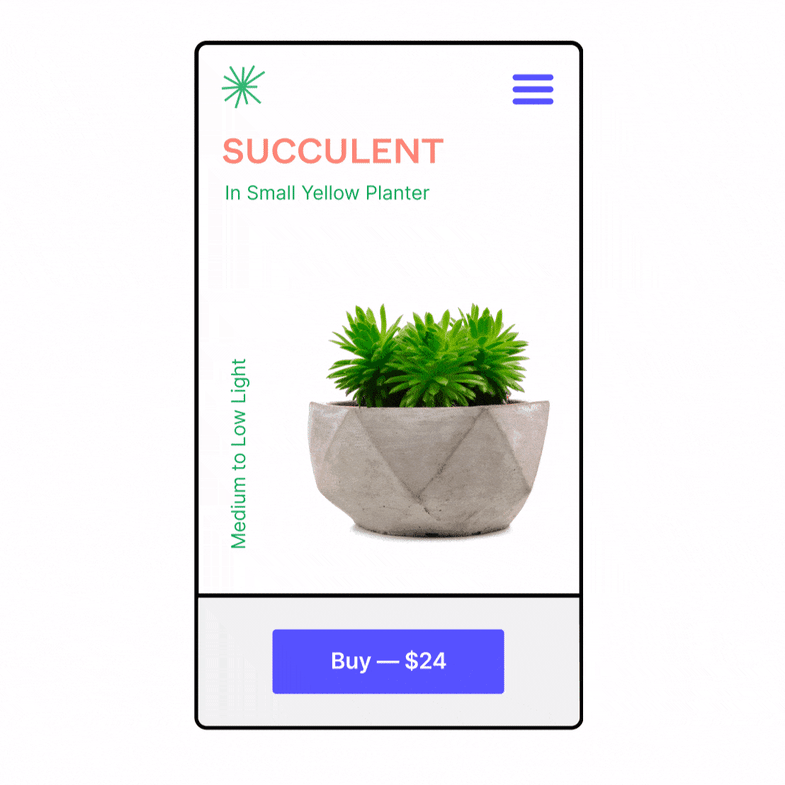
Not all good
This process change, resulted us to see the low-fi UX thinking process to be much more visible. This let non-designers to be more active participants of the earlier parts of the design process. Also results getting wireframes to be done very closely to the actual designs (we’re mostly talking about digital product designs - like mobile application UIs or e-commerce sites). The danger is mixing these two phases of the design process that is generally better to keep them separate for the sake of putting the mind in the right concerns at the right time.
We generally dedicate wireframing period to bake the digital product’s functionality focused discussions and iterations. And the UI/Creative design period to be more concerned about look and feel, colors, typography, animations, creating emotions after we know how the product is wanted to be working. Figma’s collaborative design feature brings these two worlds together closer. There is a danger to mix it up so all the sudden you will be hearing button color instead of what the button should say or do when interacted.
A weird need on designing on mobile platforms (namely iPad Pro)
I have a weird need to make super-portable devices like iPad to be my go-to device to carry around (I already make my “thinking” oriented tasks on iPad - like writing this article). But I have a burning desire to see the iPad to be able to handle more complex tasks like writing code (not just writing, but compiling or having the runtimes for scripting languages - not yet). Or doing more complex design work - at least on the sketch/Figma level. I’m not asking to be able to do render-heavy design tasks like photoshop does. That is also not what I need or do in 99% of the time.
I gotta say, Figma is being the closest in that game if this is a practical or real future need. We know Sketch developers said they will not going to port their macOS app to the mobile platform. And Adobe is taking a different (probably nicer - native) path but a long one to get their suite of applications in the mobile platforms - but we’re already over with Adobe products. On the other hand, Figma practically runs without any issue on the mobile-safari. But with a huge lack of touch and mobile interaction support. There are some attempts to get it better (i.e: Figurative app). But still a short road to see Figma is fully iPadOS compatible. I’m sure Figma team is already working on this and hope that day comes sooner.
Share