If you have an app and you might want to show an app banner when you user visit your page from their mobile safari. For iOS devices, displaying appstore banner is as easy as adding a meta tag to your html page. 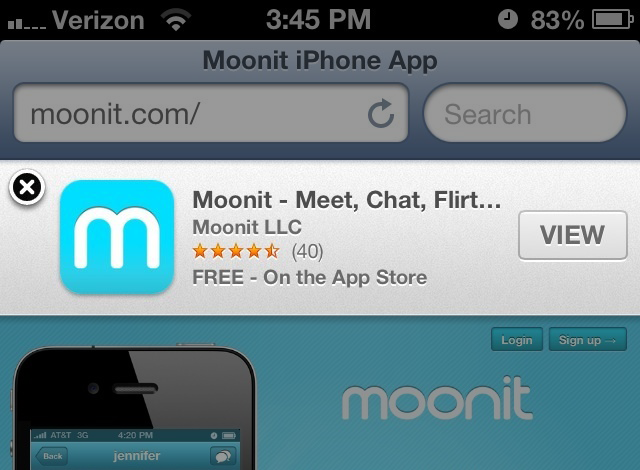
How To Implement To Your Website
Add this meta tag to your web page:
<meta name="apple-itunes-app" content="app-id=your_app_id" />You need your app’s id (a numeric identifier) which you can get it from iTunesConnect interface.
When you add this meta tag to you page, safari handles the rest and shows the banner. In iPad, it also shows some of the screenshots of your app.
Related Posts
- 9 min readIntegration and verification of iOS In-App Purchases
- 2 min readMobile Simulators on Cloud
- 9 min readiPad Pro + Raspberry Pi = Portable development environment on mobile
- 3 min readClaude Code's Allowlist Has a Blind Spot
- 4 min readWhy I Build My Own AI Tools Instead of Using MCPs
- 3 min readPico CSS: The Anti-Tailwind Framework I Actually Enjoy
Share