Make Vercel open source and self-hosted, you get Coolify
If you’ve been browsing through options for cloud deployment, you may have stumbled upon some popular solutions like Heroku, Netlify, or Vercel. But what if you want something that you can host yourself and tailor to your needs? That’s where Coolify comes into play. It’s an open-source and self-hostable alternative that can take your development experience to the next level.
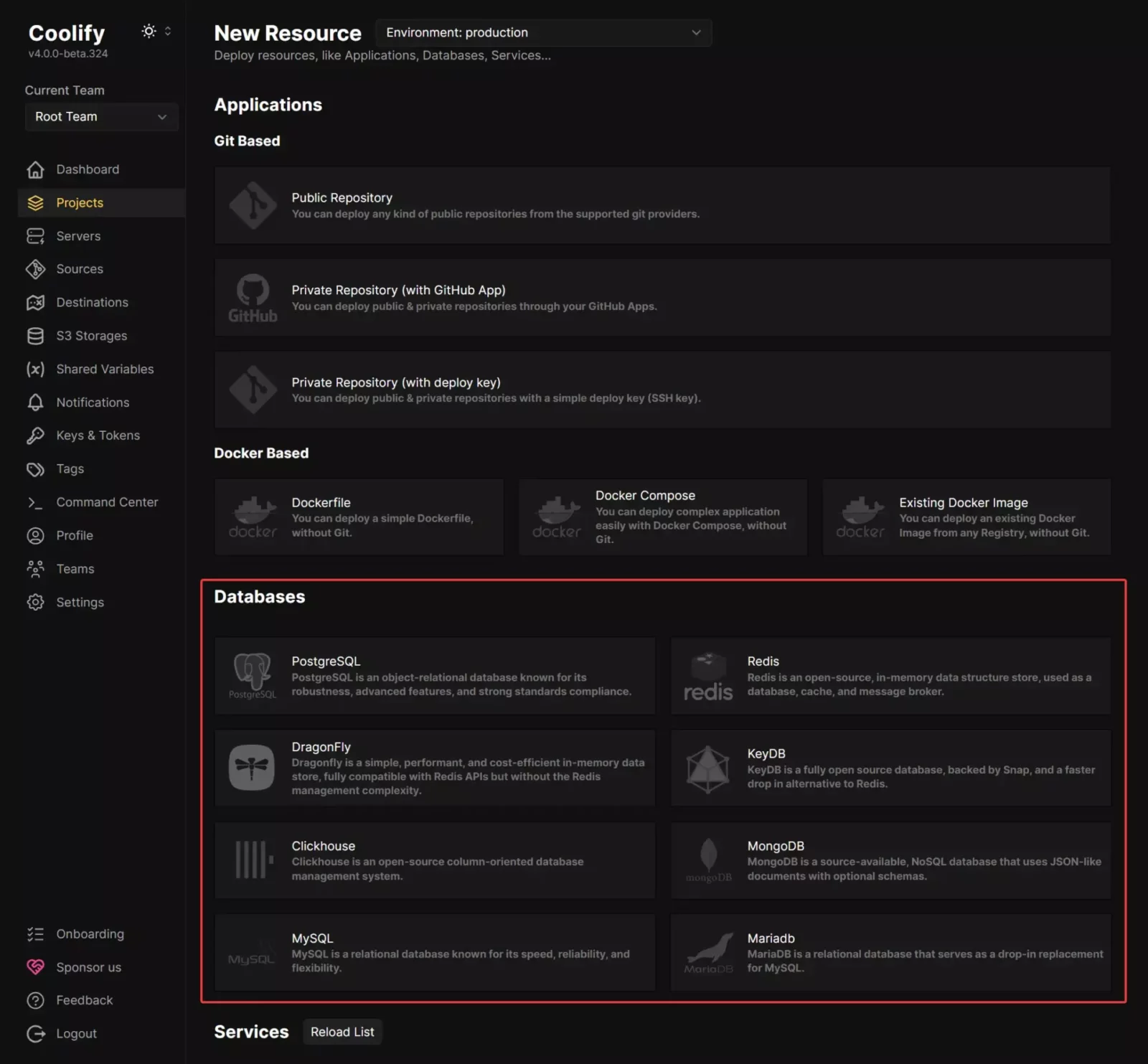
What makes Coolify stand out for me?
There’s a lot to love about Coolify. Here are some reasons that caught my interest:
-
It’s Lightweight. Don’t you just hate when tools hog all your system resources? Coolify is designed to be lean, meaning it won’t slow you down.
-
SSH Connection Required. All you need to get started is an SSH connection. This simplicity makes the setup process fairly straightforward.
-
Supports Any Language. Are you a polyglot programmer? Coolify embraces that! You can work with any programming language you like, providing flexibility for your projects.
-
Compatible with Any Service that Runs on Docker. If you’re familiar with Docker, you need not worry. Coolify is designed to accommodate any Docker services, making deployment a breeze.
-
Versatile Server Support. Want to run multiple applications on different servers? Coolify doesn’t limit you to a specific server type; it allows you to use any server that meets your requirements.
-
Emphasis on GitOps Based Deployments. The latest trends in deployment revolve around GitOps, and Coolify supports that approach, making it easier to manage your deployments through code.
-
Additional Features:
- SSL certificates
- Automatic backups
- Webhooks
- API-first approach
- Collaboration tools
- Monitoring and notifications
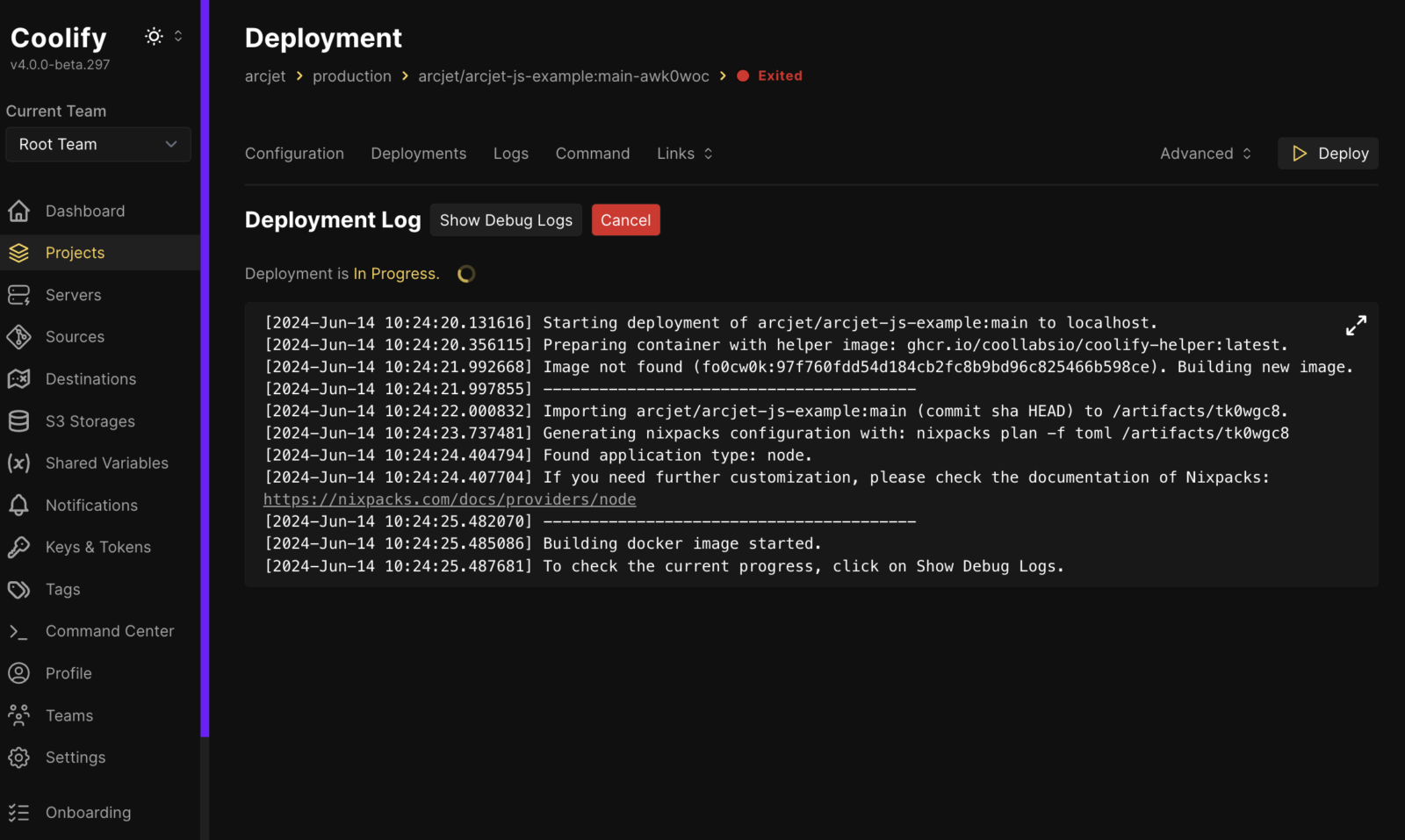
Installation, Need-to-Know
Installation is not that hard. I won’t dive into the step-by-step process here, as you can find all the details in their official installation guide.
They have single command script:
curl -fsSL <https://cdn.coollabs.io/coolify/install.sh> | sudo bash
I’m not fan of running a shell script from internet, but you can scan what it does before running it, or alternatively you can follow their manual installation steps.
And if you’re a visual learner they also have a series of great video tutorials available here.
https://www.youtube.com/watch?v=44uWIkGZ4W8
Check it out: https://coolify.io/
Related Posts
- 7 min readHosting my hobby projects from cheap HP mini desktop from my closet (Verizon Fios)
- 4 min readPoor Man's ngrok: Build Your Own Tunnel with SSH
- 3 min readWhy we are moving from GitLab self-hosted to gitlab.com
- 2 min readHosting your own private npm packages with self-hosted npm registry using Verdaccio
- 4 min readCreate quick diagrams and Wireframes using Excalidraw + VSCode
- 3 min readNocoDB - Open source Airtable, a rich admin tooling with OOTB rest API to your DBs
Share