Create a website from Notion document collection with custom subdomain via Fruition in 10 minutes
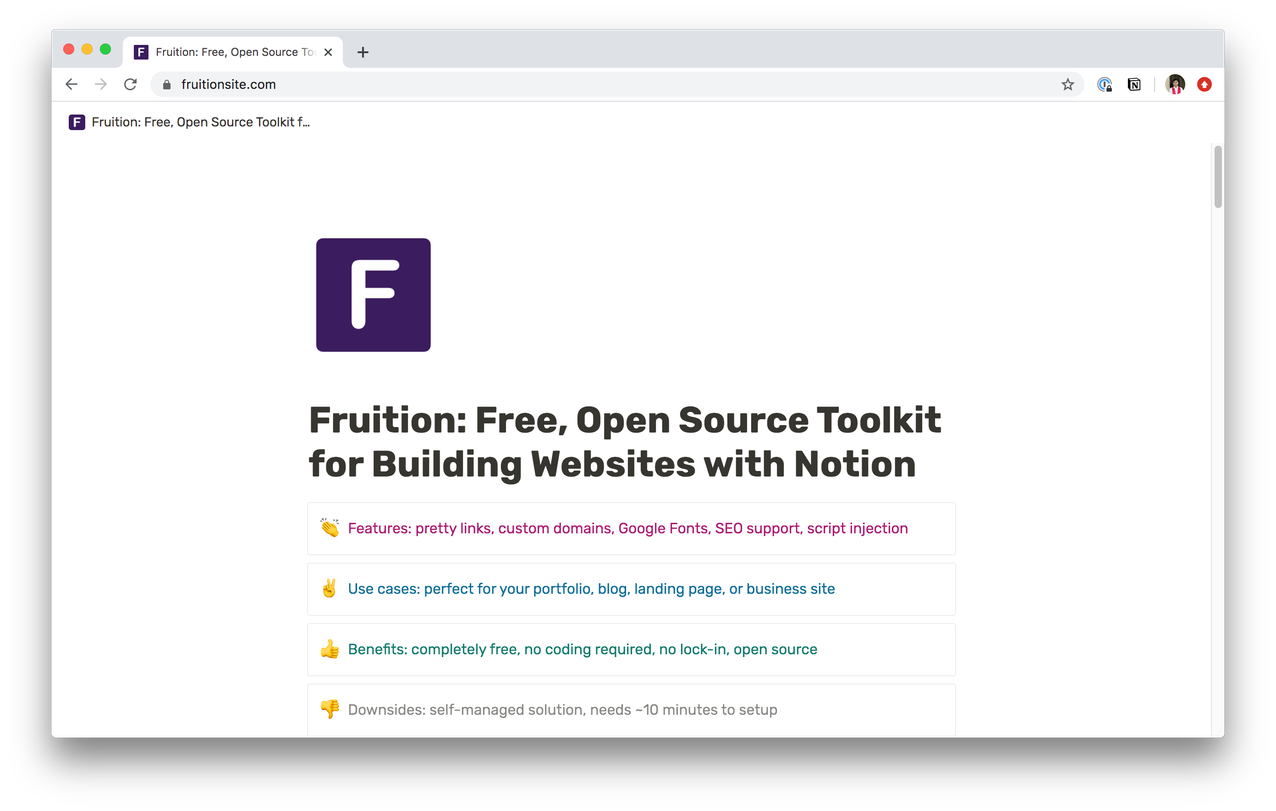
You guys know how much I love thinking, talking, and geeking about ways to smartly preserve our knowledge in form of written communication. I talked a lot about written communication and making our digital documents smarter before.
Although Notion is not my primary knowledge base, note-taking tool, I really love certain aspects of how Notion functions. Probably the best feature of it among other tools is how you can publish any document publicly. The output it creates is very minimal and clean. The second best thing about Notion is to support almost any type of web-embed code. With this, you can practically embed any interactive widgets or content pieces to your documents. Very much like a web page, Notion makes the documents you publish online as — pretty much a fully-fledged web page.
This made Notion an attraction point for a lot of people to create microsites, sub-sites, and a lot of plain content to be written in notion and used in existing websites.
Today, I want to talk about a Notion enthusiast Stephen’s guide, and a mini-project that allows us to set up a custom domain/subdomain for our notion documents.
Stephen’s code runs on serverless “Cloudflare Workers”. This allows a few customizations like dark/light mode toggle/switch on your page as well as nice URLs (slugs) when you set up your notion document with the worker code. It’s a pretty simple, almost no-code solution. In fact, you don’t have to worry about the code, Stephen created a mini UI to allow you to customize your configuration while setting it up. It takes about 5-10 minutes to set it up but it’s worth it.
Give it a try
Check out the step by step tutorial on the project site: https://fruitionsite.com/
You can also jump right in the video tutorial:
https://www.youtube.com/watch?v=aw0x54PzCaI
I love this method allows you to spin up a super-fast website that you can continuously edit/update from Notion and cost nothing.
Related Posts
- 2 min readEditing and previewing Mermaid diagrams on your docs (markdown, github, notion, confluence)
- 2 min readIntro to Cloudflare Workers
- 8 min readMy Notion GTD and Prioritization Framework + Template
- 4 min readGet Google Sheets document content as JSON without Google API oAuth
- 5 min readAutomate Everything with n8n
- 3 min readNocoDB - Open source Airtable, a rich admin tooling with OOTB rest API to your DBs
Share