If you are in mobile development, particularly Android development, you probably heard or used Genymotion’s simulator.
Genymotion is a company (and product) that run Android OS on a virtual machine to simulate android runtime with some basic apps the naked OS comes with. By default, it doesn’t have Google services and APIs installed or enabled but it can be installable on top of the naked Android OS you install from the images you can pick and download from genymotion’s repository easily.
These days, the official android emulator is not bad at all, but back in the day, it was terribly slow and difficult to do certain things. It was also designed solely for Android app developers who can do stuff from the command line to supplement android emulator. In those days genymotion was a superior simulator that was everybody’s first choice of running android apps while developing because of those reasons.
Aside of android app development, I extensively used genymotion to do my mobile web tests in native chrome for android and few other browsers. Today there are many services we can use in the cloud and test our web work in so many real devices and OS/browser version variations that this use case is no longer valid. But I still like the idea of an easy to configure and run android environment when I need. And for this purpose, I suggest Genymotion be one of the best solutions out there. They changed their licensing model a lot, so I don’t know what’s the latest but I was able to use genymotion (and still is) use freely for personal use cases (which is all of my use cases are personal projects and stuff).
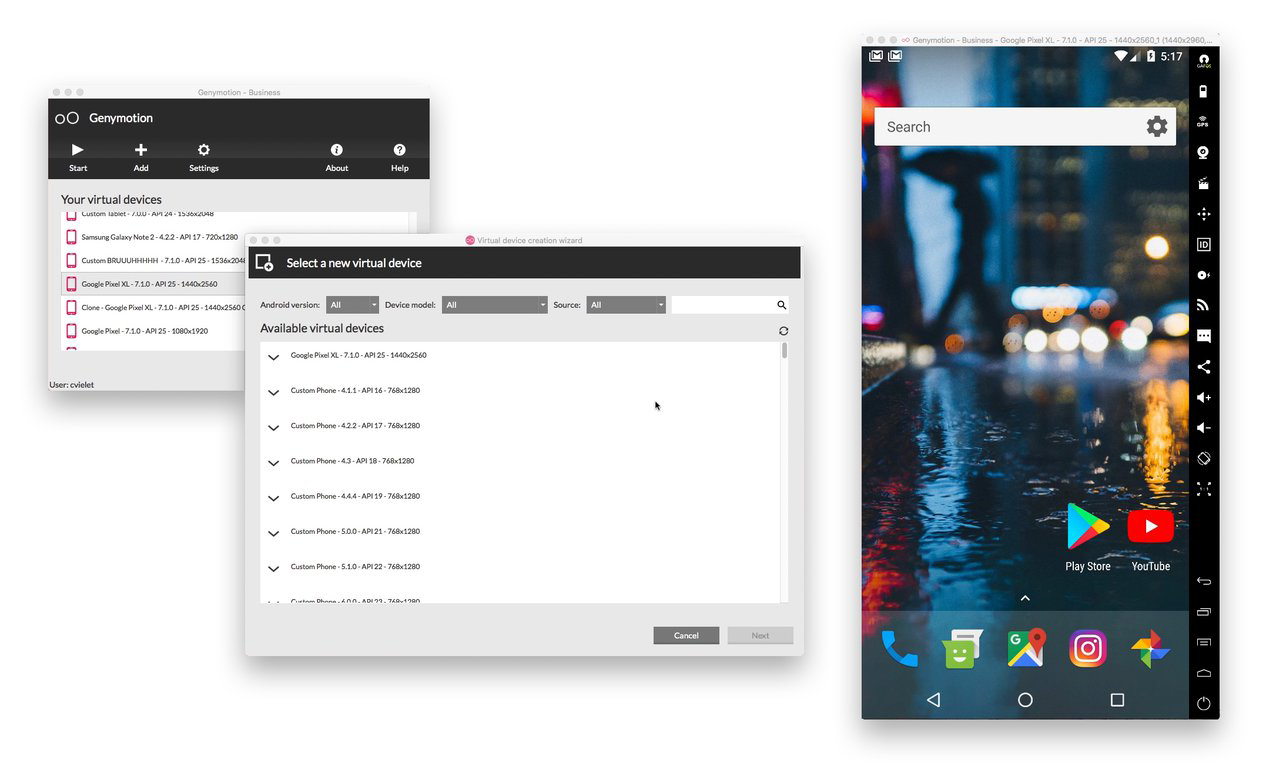
For some time, I also used genymotion experimentally to run a custom size tablet, installed google services and APIs, and google play so I was able to install the apps I use on mobile platforms that have a nicer user experience than their desktop or browser counterparts. If you don’t mind spending a lot of RAM, this can be an interesting option to run mobile apps on your desktop. Not super intuitive to navigate with mobile gestures with a mouse and trackpad, but one can get used to it very quickly.
Related Posts
- 2 min readMobile Simulators on Cloud
- 12 min readMy process of doing macOS clean (re)install twice on Intel and M1 Macbook Air - In search of better performance and clean start
- 8 min readI used Windows10 temporarily for my work setup for 10 days after 10+ years of being apple ecosystem user - It was better than I expected...
- 3 min readClaude Code's Allowlist Has a Blind Spot
- 4 min readWhy I Build My Own AI Tools Instead of Using MCPs
- 3 min readPico CSS: The Anti-Tailwind Framework I Actually Enjoy
Share