Using wp-rocket to speed up your wordpress site
Despite its pain points for developers, it is hard to ignore WordPress’s popularity and flexibility it helps a lot of people for entry and mid-level website building. WordPress is a very powerful website builder tool but has an extremely fragmented plugin marketplace resulting in a lot of site owners with websites being powered by a mashup of a lot of plugins and different styles of coding/implementation and opinions from different developers. When not done carefully, it may result in low-performing websites. So optimizing WordPress-powered websites is a real effort. But regardless of the plugins used in the back-end, there is a very common optimization step that applies to the vast majority of WordPress sites.
Almost all WordPress sites generate static content at the end of the day and most of these sites don’t have proper caching and CDN is not set up behind them. When these two are combined, it can make a day and night difference on the site performance. In recent Google updates, now this directly affects your site’s ranking in search engines as well as social visibility (i.e: Facebook preferring higher performing sites in their news feed algorithm). Let’s expand on these two methods and what they mean.
Caching strategy for your website
Caching is one of the key elements of performing software. There are many ways to apply caching in software. But essentially, what caching means is for your servers to remember what calculations they did before. There may be some expensive calculations that may need to happen for a software function to do its job. But if calculated once, with the right caching strategies, it can store and remember that expensive calculation at a much faster speed.
Caching is especially important for websites that receive a lot of traffic. WordPress is essentially your website rendering engine. And once a page is rendered, there are ways to eliminate the repetitive need to keep re-rendering the same page if you get a lot of visitors to the same page. There are different ways to cache stuff in WordPress, but at the end of the day, we only care for the rendered page to be cached completely, and if possible, the server to serve pre-rendered page without needing to re-render it again.
Get blazing fast with WP-Rocket
We have experimented with many WordPress optimization plugins. One plugin that stands out far ahead in the competition that is worth taking presence for this article is WP-Rocket. WP-Rocket comes with a simple configuration that combines, compresses, and optimizes your WordPress pages and provides caching that will increase your page load speed. The change will be very visible since WP-Rocket converts your WordPress page output to static, minimized files that are served to your users’ browsers very fast. Without proper caching, your WordPress page will render every time a user reads your content and your traffic will be directly dependent on your server power. WordPress takes the strain off from your server with intelligent caching that majority of your traffic only incurs static file serving that happens very quickly. Another benefit of using WP-Rocket is that optimizes your traffic responses with better cache headers which can be combined with services like Cloudflare that will accelerate your traffic load served from cache, in most cases not even from your server, but servers at edge network, provided by services like Cloudflare.
You don’t need the paid version of WP-Rocket and the free version comes with a lot of features that will make a visible difference with just a few clicks. Similarly, Cloudflare’s core service is also a free and great start for a brand new WordPress site.
Learn more and get started with WP Rocket
For further optimization, you can set up and configure a CDN on top of WP-Rocket aside from or instead of Cloudflare to take better performance benefits.
Content Delivery Networks
Rocket CDN (by WP-Rocket)
If you’ll go down the road, wp-rocket comes with its CDN offering that is flat-rate priced and provides unlimited bandwidth and edge storage. It will be the easiest integration with wp-rocket to enable this option.
Cloudflare Auto Optimize
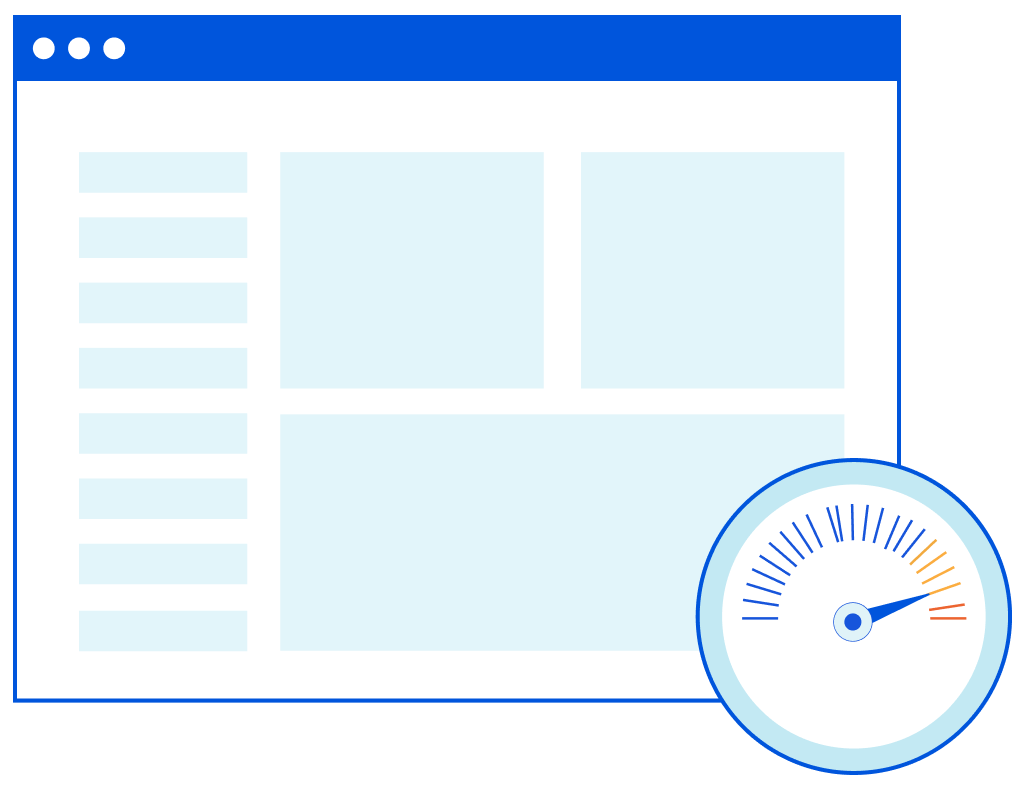
Cloudflare comes with their own WordPress content delivery option even though they will do DNS proxy-based caching to make your traffic served with optimized network caching if you are using Cloudflare’s primary service offering. Beyond that, Cloudflare comes with an affordable, flat-rate service that is pretty much out of the box, with zero configuration for WordPress sites. All thou need to do is to install their WordPress plugin, log in with your Cloudflare account and subscribe to their service.
Learn more: https://www.cloudflare.com/automatic-platform-optimization/wordpress/
Cheap CDN Bunny.net
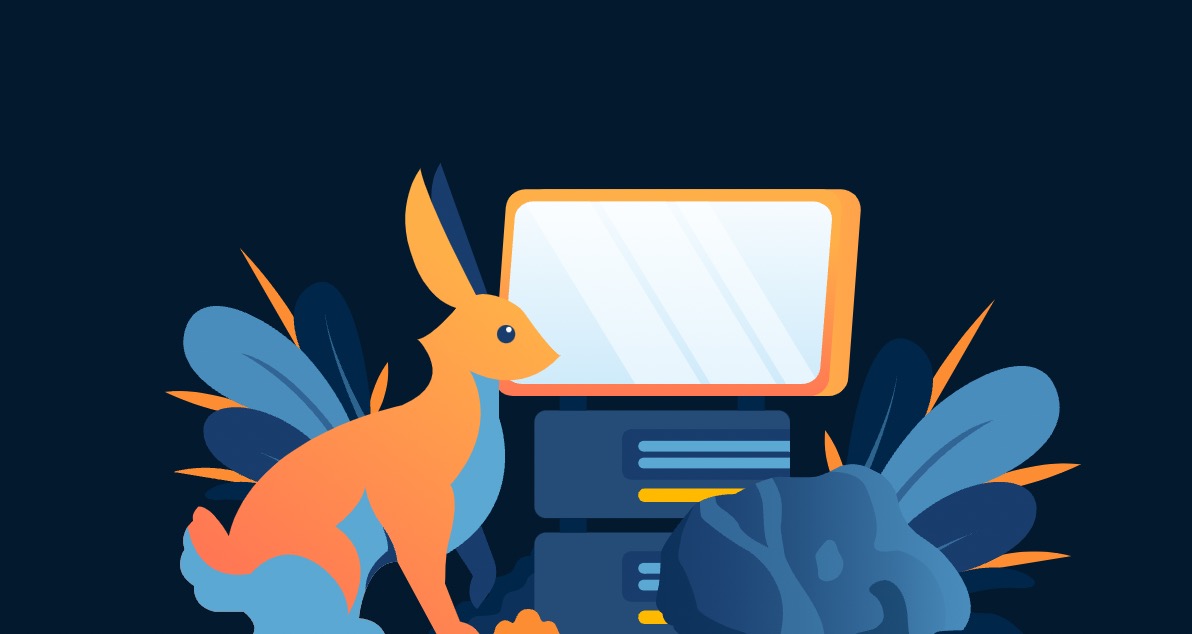
If you want more control, there are many traditional CDN solutions. I suggest a simple and very affordable bunny.net we used in the past. Bunny has one of the most cost-competitive offerings with a great performance.
They offer an official WordPress plugin for easy integration documented here.
Disclaimer: WP-Rocket links above are affiliate links that help support this blog. But regardless, wp-rocket is a great plugin and service I used many times before paying for their premium plugin and services. I’d write them even if they didn’t have an affiliate program.
Related Posts
- 1 min readPortable Wordpress with SQLite instead of MySQL
- 1 min readHow Arc XP Scales to Billions of News/Media Readers
- 5 min readReact's Best Parts in 5KB: Preact + HTM, No Build Tools Needed
- 5 min readdprint: The Rust-Based Code Formatter That's 10-100x Faster Than Prettier
- 3 min readAnalyze and Optimize Webpack Bundles Size and Contents
- 2 min readIntro to Cloudflare Workers
Share